关于 iOS Search API 的相关研究
移动端
NSUserActivity 相关
与搜索相关的方法/属性(苹果在 iOS 8 中就已经加入 Handoff 功能,这次更新主要是 NSUserActivity 在搜索中的功能):
eligibleForHandoff:布尔值eligibleForSearch: 布尔值,为YES时会加入本地索引eligibleForPublicIndexing:布尔值,为YES时会传到云端索引title: 标题 字符类型keywords: 关键字,NSSet类型contentAttributeSet:关联的CSSearchableItemAttributeSetuserInfo: 相关的信息,字典类型webpageURL:网页 URL
从 Handoff 到应用的回调:
- (BOOL)application:(UIApplication *)application
continueUserActivity:(NSUserActivity *)userActivity
restorationHandler: {
NSString *activityType = userActivity.activityType;
if ([activityType isEqual:@"com.mycompany.activity-type"]) {
// Handle restoration for values provided in userInfo
return YES;
}
return NO;
}
参考文档:
- Use NSUserActivity APIs to Make App Activities and States Searchable
- Handoff Programming Guide
- NSUserActivity Class Reference
CoreSpotlight 相关
目前苹果还没有放出文档,只能看 iOS 9.0 的更新文档和每个类暴露的接口 相应的类:
- CSSearchableItemAttributeSet
initWithItemContentType::kUTTypeImage 等类型title:标题contentDescription:说明contentURL: 相关的 URLthumbnailData/thumbnailURL:缩略图keywords:关键字- ...
- CSSearchableItem
initWithUniqueIdentifier:domainIdentifier:attributeSet::初始化,Unique Identifier 为唯一标示,domainIdentifier 为Searchabble Item 的分组expirationDate:设置过期日期
- CSSearchableIndex
- (void)indexSearchableItems:completionHandler::添加/更新索引- (void)deleteSearchableItemsWithIdentifiers:completionHandler::删除指定 identifier 的索引- (void)deleteSearchableItemsWithDomainIdentifiers:completionHandler::删除指定 domain 的索引- (void)deleteAllSearchableItemsWithCompletionHandler::删除所有索引- (void)beginIndexBatch:开始批量操作- (void)endIndexBatchWithClientState:completionHandler::结束批量操作- (void)fetchLastClientStateWithCompletionHandler::异步获取应用最后一次存储的客户端状态信息
- CSSearchableIndexDelegate
- (void)searchableIndex:reindexAllSearchableItemsWithAcknowledgementHandler:- (void)searchableIndex:reindexSearchableItemsWithIdentifiers:acknowledgementHandler:
从搜索到应用的回调:
- (BOOL)application:(UIApplication *)application continueUserActivity:(NSUserActivity *)userActivity restorationHandler:(void(^)(NSArray *restorableObjects))restorationHandler {
if ([[userActivity activityType] isEqualToString:CSSearchableItemActionType]) {
// This activity represents an item indexed using Core Spotlight, so restore the context related to the unique identifier.
// The unique identifier of the Core Spotlight item is set in the activity’s userInfo for the key CSSearchableItemActivityIdentifier.
NSString *uniqueIdentifier = [activity.userInfo objectForKey:CSSearchableItemActivityIdentifier];
}
}
参考文档:
Use Core Spotlight APIs to Make App Content Searchable
Web 端
开启应用搜索
- 允许苹果发现并索引你的网站(应用添加 Support URL 和 Marketing URL)
- 确保你的网站包含移动深度链接(Mobile Deep Links)的标记(Smart App Banner)
- 使你的应用能够处理深度链接,即可以处理通用链接(Universal Link),通用链接有以下好处:
- 唯一
- 安全
- 可伸缩
- 应用和网站之间的无缝结合
- 为结构化数据添加标记(可选,但是强烈建议)
深度链接注意事项
- 深度链接需要通过网站暴露
- 用 Smart App Banner 或者相应的替代标准
深度链接的方案
由于提供以上支持都比较简单,所以就不在多做说明了,具体的可以点击以上链接进行查看
在应用中支持深度链接
深度链接会调用应用的 - (BOOL)application:openURL:sourceApplication:annotation: 方法,只需要在这里做一些逻辑处理就行了
丰富搜索结果
主要是通过语义标记来使苹果知道该如何显示,搜索结果不只是可以包括标题和描述,还可以包括图片,结构化数据和动作。丰富搜索结果可以让用户更爽,还可以提高你的排名。
丰富搜索结果支持一下几种格式:
Open Graph
<meta property="og:image" content="http://example.com/hello.jpg"> <meta property="og:audio" content="http://example.com/music.m4a"> <meta property="og:video" content="http://example.com/cats.mp4">
schema.org Microdata:
<div itemprop="aggregateRating" itemscope itemtype="http://schema.org/AggregateRating"> <span itemprop="ratingValue">4</span> stars - <span itemprop="reviewCount">250</span> reviews </div>schema.org JSON-LD:
<script type="application/ld+json"> { "@context": "http://schema.org", "@type": "AggregateRating", "ratingValue": "4", "reviewCount": "250" } </script>
schema.org Microdata 目前只支持以下类型:
- AggregateRating
- Offers
- PriceRange
- InteractionCount
- Organization Recipe
- SearchAction
- ImageObject
要支持起来还是比较简单的,以 CCTalk 为例举两个例子(目前还不支持 Event 类型,但是 CCTalk 和 Event 类型是最接近的一个),以下为网页标记语言的 Microdata 示例(日期格式必须为 ISO 8601 日期格式):
<div class="event-wrapper" itemscope itemtype="http://schema.org/Event">
<div class="event-title" itemprop="name">【一起早自习】早读直播间39</div>
<div class="event-title" itemprop="description">【一起早自习】早读直播间39 描述</div>
<div class="event-date" itemprop="startDate" content="2015-07-03T10:00Z+08:00">2015年07月03日 10:00—11:00</div>
<meta itemprop="endDate" content="2015-07-03T11:00Z+08:00" />
<meta itemprop="eventStatus" content="http://schema.org/EventScheduled">
<div class="event-venue" itemprop="location" itemscope itemtype="http://schema.org/Place">
<span itemprop="name" content="47">英语大厅</span>
</div>
<div itemprop="performer">
<span itemprop="name">快酷公开课助教Luna (125门课)</span>
</div>
</div>
JSON-LD 实例:
<script type="application/ld+json">
{
"@context": "http://schema.org",
"@type": "Event",
"name": "【一起早自习】早读直播间39",
"location": {
"@type": "Place",
"name": "47"
},
"eventStatus": "http://schema.org/EventScheduled",
"startDate": "2015-07-03T10:00Z+08:00",
"endDate": "2015-07-03T11:00Z+08:00",
"performer": {
"name": "快酷公开课助教Luna (125门课)",
}
}
</script>
参考文档:
- Use Web Markup to Make App Content Searchable
- http://schema.org/docs/schemas.html
- http://schema.org/Event
- http://dev.twitter.com/cards/mobile
- http://applinks.org
- http://ogp.me
通用链接(Universal Link)
如果网站和应用实现了此功能,当在 iOS 端打开匹配的链接是会直接打开应用,否则会在 Safari 中打开链接。最好在网页中加入 Smart App Banner,一方面可以跳转到应用的下载页有利于推广,另一方面有利于搜索引擎搜索和关联
注意事项
- 开启 Associated Domains,添加以 applinks: 开头的域名(比如 applinks:www.cctalk.com)
- 网站根目录添加
apple-app-site-association文件并签名(通过网站证书签名,网站证书必须经过 Safari 认证的) - 通过
application:continueUserActivity:restorationHandler:方法回调应用
Xcode 中的设置:
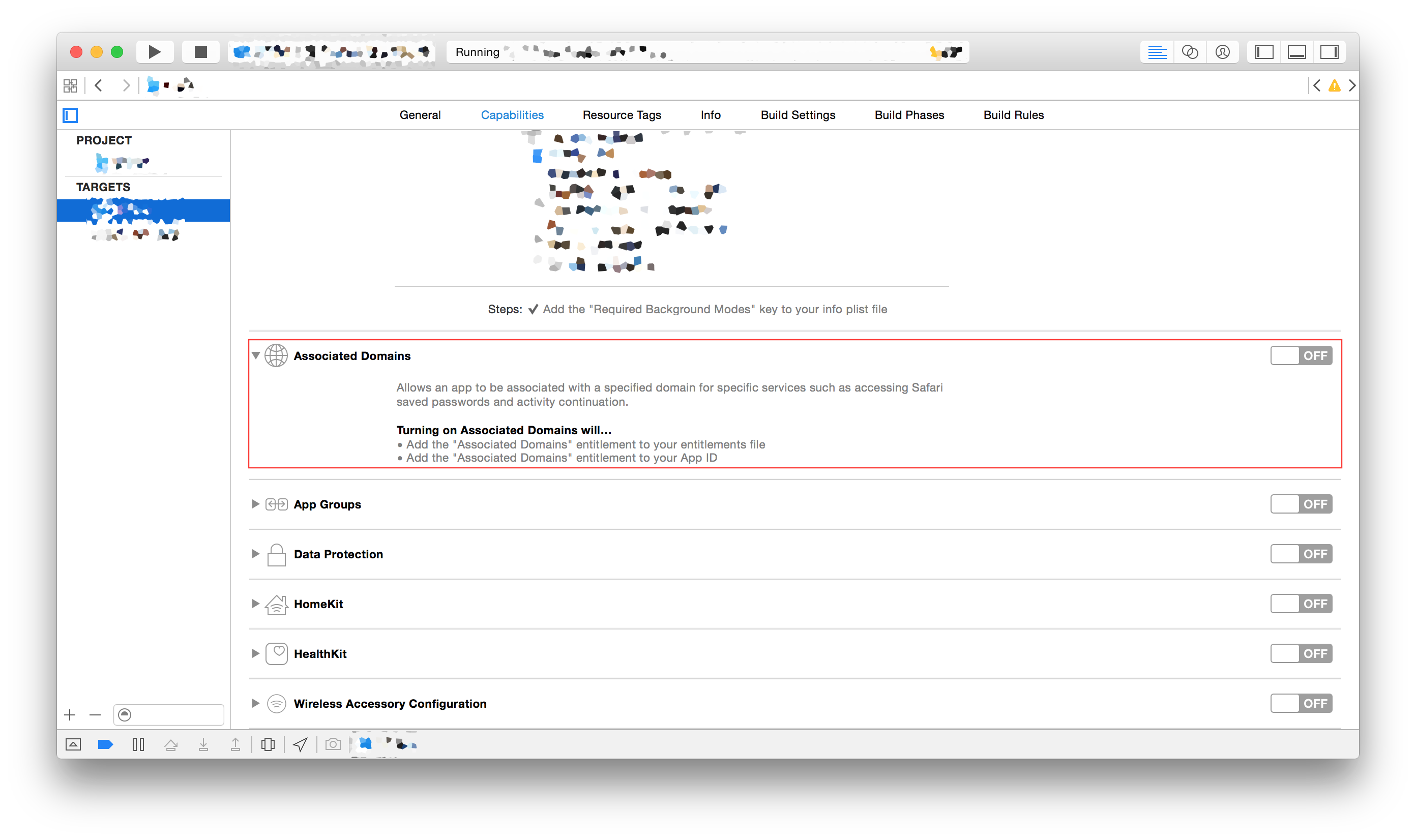
apple-app-site-association 文件示例:
{
"applinks": {
"apps": [],
"details": {
"J52Z9F8XVP.com.example.app": {
"paths": [
"/course/*",
]
}
}
}
}
apple-app-site-association 签名(MIME 类型必须为application/pkcs7-mime):
cat json.txt | openssl smime -sign -inkey example.com.key
-signer example.com.cert
-certfile intermediate.cert
-noattr -nodetach
-outform DER > apple-app-site-association
参考文档:
- Promoting Apps with Smart App Banners
- Use Universal Links to Enable Your App to Handle Links to Your Website
- Web Browser–to–Native App Handoff
- Breaking down iOS 9 Universal Links